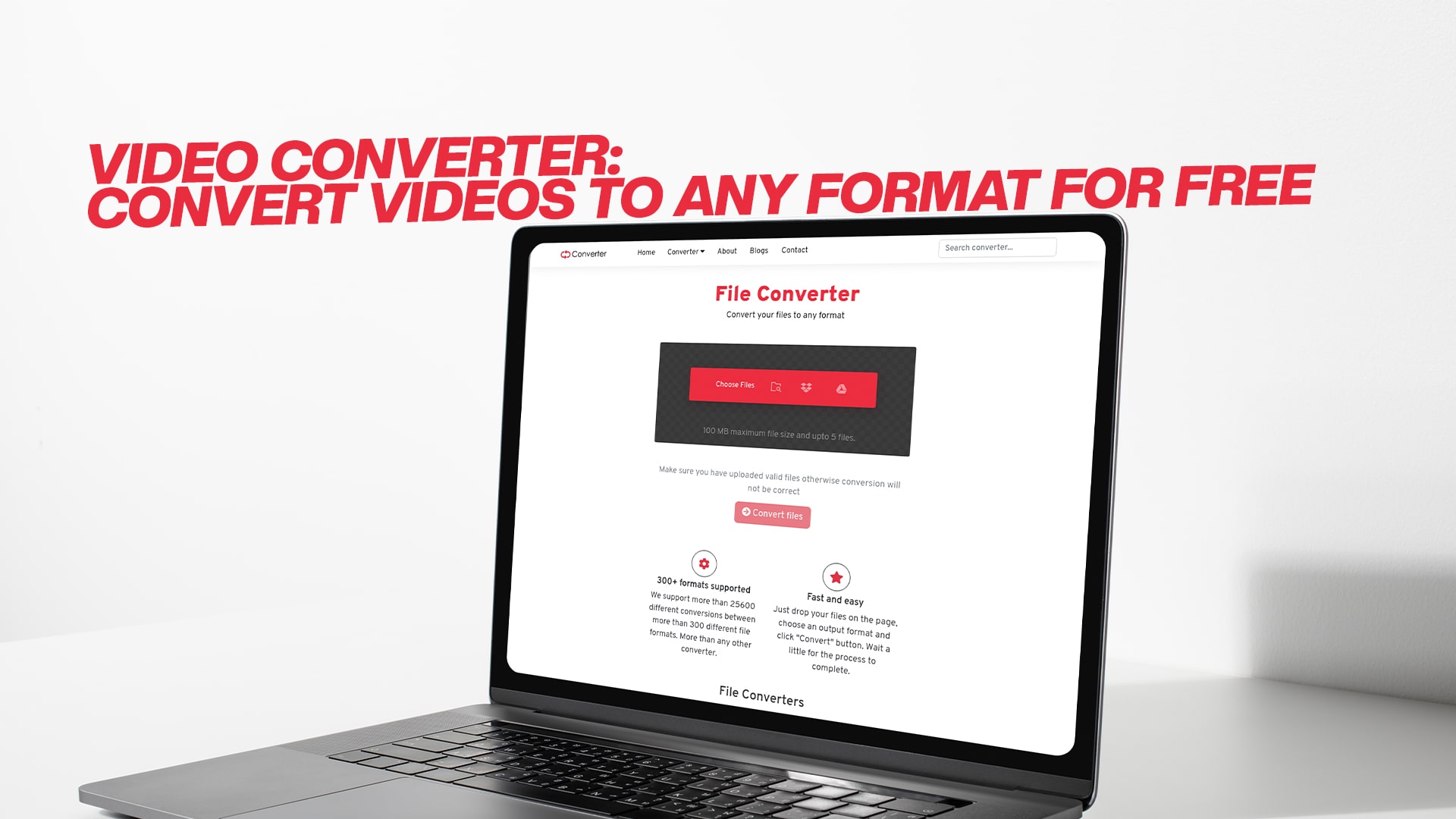
Video Converter: Convert Videos to any Format for Free
In today’s digital world, videos are everywhere. Whether you are scrolling through social media, watching a movie, or attending an online class, video has become a part of our daily life. But one of the biggest challenges many people face is dealing with different video formats. Sometimes your device does not support a certain format, or you want to reduce file size, or maybe you need to extract audio from a video. In all these cases, a video converter is the perfect solution.
With the help of Convertio, you can easily convert your videos into almost any format for free. Not just videos, but Convertio also lets you convert images, audio, PDFs, documents, eBooks, software files, and compressed files online. The best part? Everything is free, fast, and without the need to install heavy software.
In this article, we will explore everything about video converters, why you need them, the benefits of using online converters like Convertio, step-by-step guides, and how you can make your digital life easier with free conversions.
What is a Video Converter?
A video converter is a tool that changes the format of a video file from one type to another. For example, if you have a video in MOV format but want to play it on a device that only supports MP4, you can use a video converter to make the file compatible.
Video converters are not just limited to format change. Many converters also let you:
-
Compress video size without losing much quality.
-
Extract audio from video files.
-
Change resolution, bitrate, or frame rate.
-
Convert large files into lighter versions for easy sharing.
This is where Convertio comes in as one of the most user-friendly and powerful online tools. It allows you to convert not only videos but also other file types without any cost.
Why Do You Need a Video Converter?
You might wonder why people need video converters when most modern devices support multiple formats. The truth is, there are still many situations where conversion is necessary. Let’s look at some examples:
-
Compatibility Issues – Some media players or smartphones only support specific file formats. Converting ensures your video works everywhere.
-
Smaller File Size – High-quality videos are large and take up space. Converting can reduce file size for faster sharing.
-
Editing Purposes – Video editing software often requires specific file formats. Conversion helps you prepare videos for editing.
-
Extracting Audio – If you want only the sound from a video (like a lecture or a song), you can convert it into an MP3.
-
Better Sharing Options – Social media platforms like Instagram, TikTok, and Facebook work best with certain formats. A quick conversion makes sharing easier.
-
Preserving Quality – Some formats offer better compression without losing quality. This makes it easier to store and archive.
Simply put, having a reliable converter like Convertio saves you from technical issues and makes your digital work smoother.
Convertio – Your Free Online Video Converter
Convertio is an online tool that lets you convert your videos and many other file types quickly and for free. It works directly from your browser, which means you don’t need to download or install any software.
Here are some of the amazing things Convertio offers:
-
Video Conversion – Convert MP4, AVI, MOV, MKV, WMV, FLV, and many more formats.
-
Audio Conversion – Convert MP3, WAV, AAC, FLAC, and more.
-
Image Conversion – Convert JPG, PNG, GIF, BMP, SVG, and others.
-
Document Conversion – Convert DOC, DOCX, PPT, XLS, TXT, and more.
-
PDF Conversion – Convert files into PDF or from PDF to other formats.
-
eBook Conversion – Convert EPUB, MOBI, AZW3, and other eBook files.
-
Software Files – Convert different installer or program files.
-
Compressed Files – Work with ZIP, RAR, 7Z, and TAR easily.
The flexibility of Convertio makes it much more than just a video converter. It’s an all-in-one online conversion tool for daily use.
Key Features of Convertio
Let’s take a closer look at why Convertio is one of the best tools available online:
-
Completely Free – You don’t need to pay anything for converting files.
-
Supports Multiple Formats – Over 300 different file formats are supported.
-
No Installation Needed – Everything works from your browser.
-
Fast and Easy to Use – Just upload, choose format, and download.
-
Works on Any Device – Convertio runs on PC, Mac, Android, or iPhone.
-
Safe and Secure – Files are processed online and deleted after conversion.
-
Multiple File Types – Not only videos but also images, audio, documents, and more.
-
Cloud Integration – Upload directly from Google Drive or Dropbox.
-
Simple Interface – Even beginners can use it without confusion.
-
No Hidden Limits – Convert multiple files without restrictions.
These features make Convertio a complete solution for everyone – students, professionals, content creators, or everyday users.
How to Convert a Video with Convertio (Step by Step)
Using Convertio is very simple. Here is a step-by-step guide:
-
Open Convertio in your browser.
-
Upload your video file – You can drag and drop from your computer, or select from Google Drive or Dropbox.
-
Choose output format – Select the format you want (e.g., MP4, AVI, MOV).
-
Click Convert – The conversion process will start immediately.
-
Download the file – Once the process is done, download your new file.
That’s it! In just a few steps, you can convert any video into the format you need.
Supported Video Formats
Convertio supports almost all major video formats. Here are some popular ones:
-
MP4 – Most common format, supported everywhere.
-
AVI – Older format, still used in some devices.
-
MOV – Popular with Apple devices.
-
MKV – High-quality format for movies and TV shows.
-
WMV – Microsoft’s video format.
-
FLV – Used for Flash videos.
-
WEBM – Optimized for web and streaming.
This wide support ensures you never face issues when sharing or watching videos.
Benefits of Using Convertio
-
Saves Time – Fast online conversions save hours compared to software.
-
Saves Storage – No need to download heavy programs.
-
Free Forever – No payment or subscription required.
-
Universal Use – Works on any device with internet access.
-
Multifunctional Tool – One platform for all your conversion needs.
Using Convertio for Audio and Music
Apart from videos, you can also convert audio files. For example:
-
Convert MP4 videos into MP3 songs.
-
Change WAV to MP3 for a smaller size.
-
Convert FLAC into formats that play on mobile.
This is perfect for music lovers, podcasters, or students recording lectures.
Convertio for Images and Graphics
Image conversion is another great feature. You can:
-
Convert PNG to JPG for a smaller size.
-
Change JPG to PNG for transparent backgrounds.
-
Convert GIFs into videos or images.
-
Change SVG into common image formats.
For designers and photographers, this tool is very helpful.
Document and PDF Conversion
Convertio also makes handling documents easy. You can:
-
Convert Word files to PDF.
-
Change PowerPoint into images.
-
Convert Excel sheets into CSV.
-
Change PDFs into editable Word documents.
This makes Convertio a complete office tool as well.
eBook Conversion
If you read books on Kindle or other devices, you may know that eBooks often come in different formats. Convertio helps by:
-
Converting EPUB to MOBI.
-
Changing PDF into eBook formats.
-
Making your books compatible with different devices.
Safety and Privacy
When using online tools, people often worry about privacy. Convertio ensures your files are safe. All uploads are automatically deleted after conversion, which means nobody can access your personal data.
Why Choose Convertio Over Other Converters?
There are many converters online, but Convertio stands out because:
-
It supports more formats than most competitors.
-
It works directly from your browser.
-
It is completely free with no hidden fees.
-
It is simple and fast for everyone.
-
It allows conversion of all file types, not just videos.
Real-Life Uses of Convertio
-
Students – Convert lectures into MP3 for easy listening.
-
Content Creators – Convert videos into social media-friendly formats.
-
Business Professionals – Convert documents into PDFs.
-
Gamers – Convert gameplay videos into shareable formats.
-
Everyday Users – Compress large files to save space.
Conclusion
In today’s fast-moving digital world, a reliable video converter is a must-have tool. Whether you are a student, a professional, or someone who just loves watching and sharing videos, Convertio makes your life easier. From converting videos into any format, extracting audio, compressing files, to handling documents, PDFs, images, and eBooks – it does everything in one place.
Best of all, it is free, fast, and available to everyone. You don’t need to install heavy software or pay expensive fees. Just open Convertio, upload your file, and get your conversion done in seconds.
If you are looking for the most trusted and complete online converter, Convertio is the best option. It’s simple, safe, and supports all the formats you will ever need.