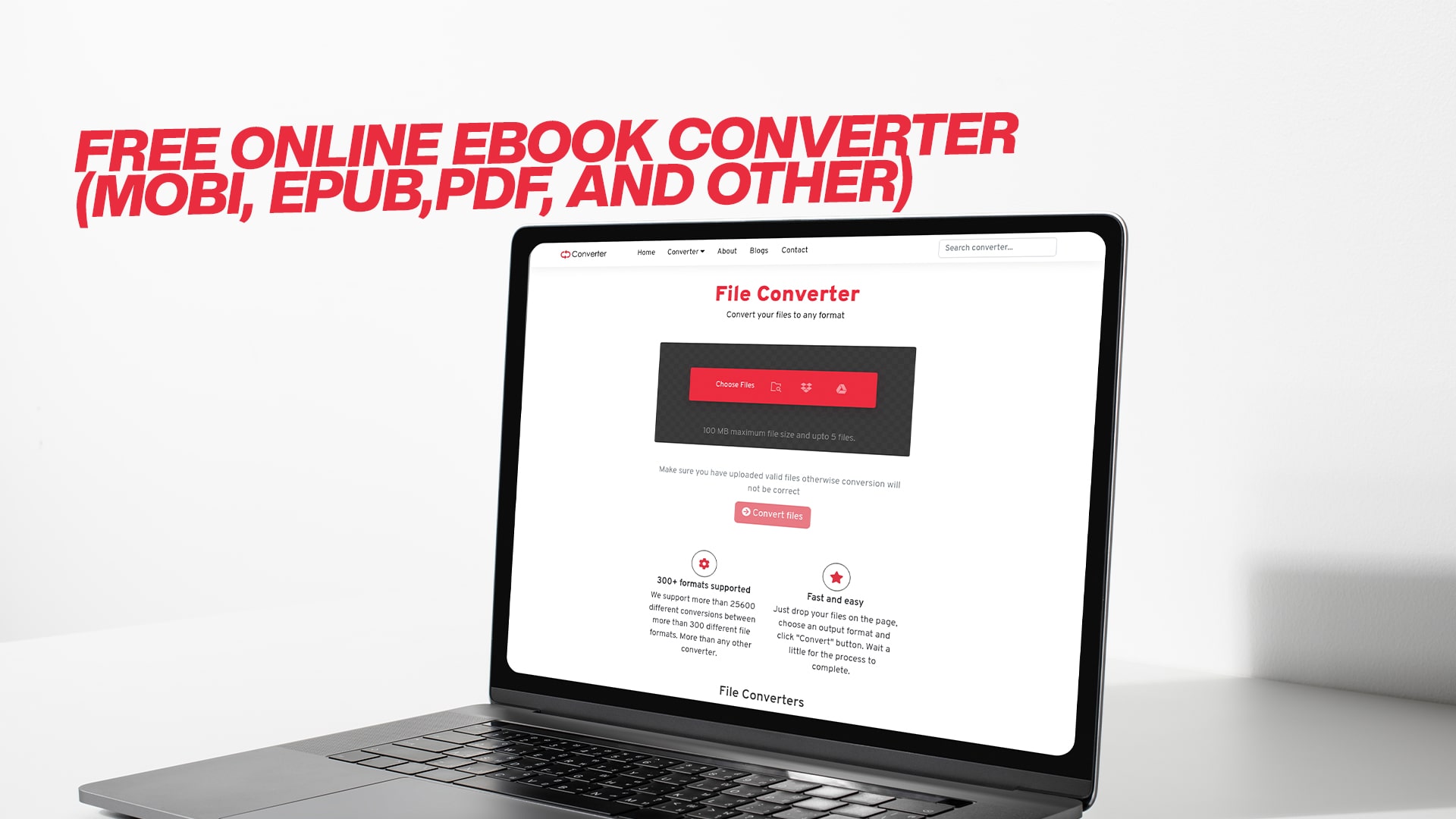
Free Online EBook Converter | MOBI, EPUB,PDF, and other
Reading and sharing eBooks is now more popular than ever. With so many different devices like Kindle, iPads, Android tablets, laptops, and smartphones, people are reading on the go. But every device supports different eBook formats. For example, Amazon Kindle supports MOBI or AZW, while most other devices work better with EPUB or PDF. That’s where a free online eBook converter becomes very useful.
Convertio is one of the best tools that helps you convert eBooks to different formats like MOBI, EPUB, PDF, and many others. It’s easy to use, totally online, and completely free. No software installation or signup is needed. Just upload your file, select your format, and download your converted file.
In this article, you’ll learn everything about using a free online eBook converter, the popular eBook formats, their uses, and how Convertio makes your file conversion fast and simple.
Why You Need an eBook Converter
People use many different kinds of devices and reading apps. But not all devices support all eBook file types. If your eBook is in the wrong format, it might not open or may show errors. That’s why converting eBooks into the correct format is important.
Let’s say you downloaded an eBook in EPUB format, but your Kindle only supports MOBI. Without converting the file, you won’t be able to read it. A good eBook converter like Convertio solves this problem in seconds.
Here are some reasons why people use an eBook converter:
-
To make eBooks compatible with their device
-
To upload eBooks to websites that accept only certain formats
-
To reduce the file size for sharing
-
To extract content from older eBook formats
-
To store or print eBooks as PDFs
Popular eBook Formats Explained
There are many eBook formats, but the most used ones are MOBI, EPUB, and PDF. Let’s take a look at what each of these formats does and where they are best used.
MOBI
-
Best For: Kindle devices
-
Description: MOBI is a format created for mobile eBooks. It works best on Amazon Kindle. It keeps text and layout very clean and supports bookmarking and highlighting.
-
Why Convert: If your eBook is in EPUB or PDF and you want to read it on Kindle, convert it to MOBI.
EPUB
-
Best For: Most devices (Android, iOS, tablets, laptops)
-
Description: EPUB is one of the most flexible and popular formats. It adjusts its layout based on the screen size. That makes it perfect for mobile readers.
-
Why Convert: If you want to read on apps like Google Play Books or Apple Books, convert your file to EPUB.
-
Best For: Printing and fixed-layout documents
-
Description: PDF is not made for eBooks, but many people use it because it keeps the design and layout the same on every device. It’s also easy to print.
-
Why Convert: If you want to share or print your eBook, convert it to PDF.
AZW
-
Best For: Kindle
-
Description: AZW is Amazon’s own version of MOBI. It is mainly used for Kindle purchases.
-
Why Convert: If you want to create files for the Kindle store, converting to AZW might be useful.
TXT, RTF, DOCX
-
Best For: Simple text reading
-
Description: These are not true eBook formats but are used for writing and editing eBooks.
-
Why Convert: Before publishing, many authors convert from these formats to MOBI, EPUB, or PDF.
What is Convertio?
Convertio is a free online file converter. It supports thousands of file types like:
-
Documents: DOC, DOCX, PDF, TXT
-
eBooks: EPUB, MOBI, AZW, FB2
-
Audio: MP3, WAV, OGG, M4A
-
Video: MP4, AVI, MKV, MOV
-
Images: JPG, PNG, WEBP, BMP
-
Software and Compressed files: EXE, ZIP, RAR, TAR
Convertio is simple, fast, and cloud-based. You can use it directly from your browser on any device. It does not ask for downloads or installations.
Benefits of Using Convertio to Convert eBooks
Using Convertio to convert your eBooks has many advantages:
1. No Installation Needed
You don’t have to install anything. Just open the website, upload your file, and convert. It works on all browsers.
2. 100% Free
You can convert your files without paying anything. It’s completely free and gives high-quality results.
3. Works with All Devices
Whether you are using a mobile, tablet, or computer, Convertio works smoothly.
4. Easy Interface
Convertio has a very clean and easy-to-use interface. Even beginners can convert files without any help.
5. Safe and Secure
Your files are deleted after a short time automatically. Your data stays private and safe.
6. Supports Many Formats
It supports more than 300 formats, including almost every eBook file type.
7. Fast Conversions
Conversion takes just a few seconds. You don’t have to wait long to download your new file.
How to Convert eBooks Using Convertio (Step-by-Step)
Here’s how you can convert your eBook easily using Convertio:
Step 1: Visit the Website
Open your internet browser and go to the Convertio homepage.
Step 2: Choose Your File
Click the red “Choose Files” button. You can upload files from your device, Dropbox, or Google Drive.
Step 3: Select Output Format
Click on the format box and choose the format you want (e.g., EPUB, MOBI, PDF, AZW).
Step 4: Click Convert
Press the “Convert” button. The process will begin, and you’ll see a progress bar.
Step 5: Download the File
Once it’s done, click the “Download” button to save the converted file to your device.
That’s it! Your file is now ready in the format you need.
Who Can Use Convertio?
Convertio is made for everyone. Whether you are a student, writer, reader, blogger, teacher, or developer, Convertio is useful for all.
-
Authors can convert their manuscripts to EPUB or MOBI for publishing.
-
Students can turn PDF notes into eBook formats for reading on mobile.
-
Teachers can share books in different formats with their students.
-
Readers can convert books to match their favorite reading apps.
-
Bloggers can create downloadable eBooks in universal formats.
Why Format Matters for eBooks
File format matters a lot when it comes to eBooks. The right format gives you a smooth reading experience, while the wrong one may cause display errors.
Here’s how format affects usage:
| Format | Best Device | Layout Type | Reflowable Text | File Size |
|---|---|---|---|---|
| EPUB | All devices | Dynamic | Yes | Small |
| MOBI | Kindle only | Dynamic | Yes | Medium |
| All devices | Fixed | No | Large |
So, if you want to read on Kindle, go for MOBI. If you are using Android, iOS, or PC, EPUB is best. For printing or document-style books, PDF works well.
Convertio lets you choose any of these formats easily and convert in seconds.
Advanced Tips for Using Convertio
If you’re planning to use Convertio regularly or for large projects, here are some expert tips:
Convert in Bulk
You can upload and convert multiple files at the same time. It saves time and effort.
Use Cloud Integration
Connect your Dropbox or Google Drive. It helps you avoid downloading/uploading files manually every time.
Use on Any Platform
You can use Convertio on Windows, macOS, Linux, iOS, and Android – it works perfectly on all.
Use Convertio for Non-eBook Files Too
Convertio is not just for eBooks. You can use it to:
-
Convert PDFs to Word
-
Turn videos into audio
-
Change image formats
-
Compress files
-
Extract archives
One tool for many jobs!
Common Use Cases for eBook Conversion
Below are some examples of where Convertio can help:
-
Case 1: You received a book in EPUB, but your old Kindle needs MOBI.
-
Case 2: You wrote your eBook in Word and want to distribute it as a PDF and EPUB.
-
Case 3: You downloaded a MOBI file, but your Android app reads only EPUB.
-
Case 4: You want to save your online reading as a PDF for printing.
-
Case 5: You are preparing content for Kindle Direct Publishing (KDP) and need the right format.
In all these cases, Convertio is the best free solution.
Why Choose Online Converters Instead of Software?
Using an online tool like Convertio has many advantages over software downloads:
| Online Converter | Desktop Software |
|---|---|
| No installation | Needs setup |
| Works on all OS | Maybe OS-specific |
| Free to use | Often paid |
| Instant access | Needs updates |
| Easy for all | Some are complex |
The Future of eBook Formats and Conversion
eBooks are growing fast. More people are turning to digital reading, especially on mobile. But the variety of formats continues to grow. With new devices, more formats will come.
This makes eBook converters like Convertio even more useful. It gives everyone the ability to keep their library updated and compatible with the newest technology.
By offering free and instant conversions, Convertio is playing an important role in digital reading for users worldwide.
Final Thoughts
eBook reading is fun, useful, and growing every day. But to enjoy reading smoothly on your favorite device, the eBook format must be correct. Thanks to Convertio, converting your eBooks to the perfect format is easier than ever.
With support for MOBI, EPUB, PDF, AZW, and many other formats, Convertio stands out as the best free online eBook converter available. It’s fast, reliable, safe, and works across all platforms.
Whether you are an author preparing a digital book, a student converting study materials, or a reader fixing format issues — Convertio has everything you need.