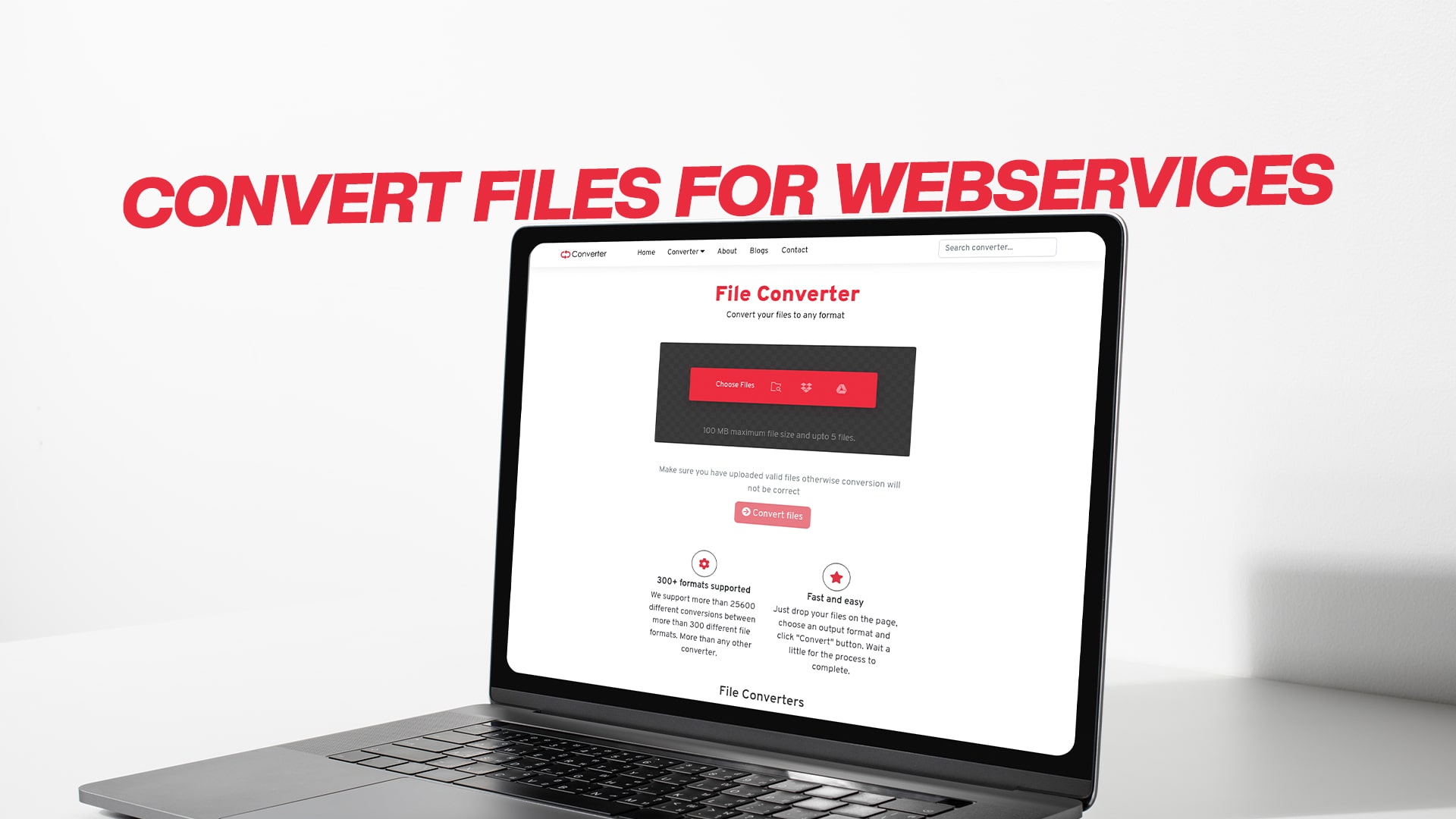
Convert Files for Webservices
We use different file types every day. From images for websites, audio for podcasts, videos for social media, to documents for business – everything is stored in specific formats. But sometimes, you need to change these formats to suit your needs. This process is called file conversion.
If you are running a webservice, managing an online store, working as a content creator, or even studying online, you often need to convert files into the right format. For example, an image may be too large for your website, or a PDF may need to be turned into a Word document for editing. In such cases, an online converter becomes your best friend.
Convertio offers a free, simple, and fast way to convert files for different purposes. Whether it’s an image, audio track, video, document, PDF, eBook, software file, or a compressed archive – it can handle it all without requiring you to download any complicated software.
What is Convertio?
Convertio is an online platform that allows you to change the format of your files in just a few clicks. It works directly from your browser, so you don’t need to install anything. All you need is an internet connection and your file ready to upload.
It supports hundreds of formats, meaning you can convert almost anything – from JPG to PNG, MP3 to WAV, MP4 to AVI, PDF to Word, and more. The service is free, fast, and secure, making it ideal for personal, professional, and academic use.
Why File Conversion is Important for Webservices
If you run a webservice or work with digital content, file conversion is an everyday necessity. Here’s why:
-
Compatibility: Different platforms require different file types.
-
Optimization: Smaller file sizes make websites load faster.
-
Editing Needs: Converting files makes them easier to edit.
-
Sharing: Some formats are better for sharing online.
-
Archiving: Certain formats are better for long-term storage.
Types of Files You Can Convert with Convertio
Convertio covers a wide range of file types. Let’s explore them in detail.
1. Image File Conversion
Images are essential for websites, social media, blogs, and online stores. However, image formats can vary based on quality, size, and compatibility.
Common Conversions:
-
JPG to PNG
-
PNG to JPG
-
GIF to MP4
-
WEBP to JPG
-
TIFF to PDF
Benefits of Converting Images:
-
Reduce file size for faster website loading.
-
Remove backgrounds by changing formats.
-
Increase compatibility with specific platforms.
Example Use Case:
A web designer may receive a high-resolution TIFF image from a photographer but needs a lightweight JPG for a webpage. Convertio makes this possible in seconds.
2. Audio File Conversion
Audio is widely used in podcasts, online learning, and music streaming. Different formats have different uses.
Common Conversions:
-
MP3 to WAV
-
WAV to MP3
-
AAC to MP3
-
OGG to MP3
-
FLAC to MP3
Benefits of Converting Audio:
-
Reduce file size for online sharing.
-
Change formats for editing in specific software.
-
Improve compatibility with devices and apps.
Example Use Case:
A podcast producer may need to convert a WAV recording into an MP3 to upload to a streaming platform.
3. Video File Conversion
Video content is a huge part of the internet – from YouTube tutorials to promotional ads.
Common Conversions:
-
MP4 to AVI
-
AVI to MP4
-
MOV to MP4
-
MKV to MP4
-
FLV to MP4
Benefits of Converting Videos:
-
Make files compatible with social media platforms.
-
Reduce the size for faster upload and download.
-
Convert for better playback on specific devices.
Example Use Case:
A marketer might receive a MOV video from a client but needs it in MP4 format to run a Facebook ad.
4. Document File Conversion
Businesses and students often need to convert documents for editing or sharing.
Common Conversions:
-
DOC to PDF
-
PDF to DOCX
-
TXT to PDF
-
RTF to DOCX
-
ODT to DOCX
Benefits of Converting Documents:
-
Preserve formatting when sharing.
-
Make files editable.
-
Ensure compatibility with different devices.
Example Use Case:
A student may need to convert a PDF lecture note into a Word document to highlight and annotate.
5. PDF File Conversion
PDF is one of the most popular formats for documents, but sometimes it needs to be edited or split.
Common Conversions:
-
PDF to Word
-
PDF to Excel
-
PDF to PowerPoint
-
Image to PDF
-
PDF to Image
Benefits of Converting PDFs:
-
Edit text and images in documents.
-
Extract data from tables.
-
Create presentations from PDF content.
Example Use Case:
An accountant may convert a PDF invoice into Excel to quickly analyze data.
6. eBook File Conversion
eBooks come in many formats, depending on the device and platform.
Common Conversions:
-
EPUB to PDF
-
MOBI to PDF
-
AZW to EPUB
-
PDF to MOBI
-
FB2 to PDF
Benefits of Converting eBooks:
-
Read on different devices.
-
Share eBooks with friends who use different eReaders.
-
Preserve formatting.
Example Use Case:
A teacher may convert an EPUB book to PDF so students can read it on any device.
7. Software File Conversion
Sometimes software installation files need to be converted for compatibility.
Common Conversions:
-
EXE to ZIP
-
DMG to ISO
-
ISO to IMG
-
BIN to ISO
-
APP to ZIP
Benefits of Converting Software Files:
-
Run programs on different operating systems.
-
Compress files for storage or sharing.
-
Mount disk images easily.
Example Use Case:
A developer may convert a DMG file to ISO to test it on Windows.
8. Compressed File Conversion
Compressed files store multiple files in a smaller package.
Common Conversions:
-
ZIP to RAR
-
RAR to ZIP
-
7Z to ZIP
-
TAR to ZIP
-
GZ to ZIP
Benefits of Converting Compressed Files:
-
Open files on different devices.
-
Reduce storage space.
-
Share large files more easily.
Example Use Case:
A web developer may convert a RAR file into a ZIP for easier extraction on all operating systems.
How to Convert Files with Convertio – Step by Step
Using Convertio is simple and doesn’t require technical skills.
-
Open Convertio in your browser.
-
Select Your File – Upload from your device, Google Drive, Dropbox, or paste a URL.
-
Choose the Output Format – Pick the format you need from the list.
-
Click Convert – The file will be processed online.
-
Download the Converted File – Save it to your device or cloud storage.
Advantages of Using Convertio for Webservices
-
Free to use – No cost for basic conversions.
-
Fast processing – Convert files in seconds.
-
Supports multiple formats – Works with hundreds of file types.
-
Cloud integration – Upload from and save to Google Drive or Dropbox.
-
No installation needed – Works directly from your browser.
-
Secure – Files are deleted from the server after conversion.
Best Practices for Online File Conversion
-
Always keep a backup of the original file.
-
Choose the right format for your purpose.
-
For images and videos, balance quality with file size.
-
Use secure connections to protect sensitive data.
-
Check file compatibility before sharing.
Who Can Benefit from Convertio?
-
Web Developers – Optimize files for websites.
-
Designers – Convert images and graphics.
-
Students – Change document formats for assignments.
-
Marketers – Convert videos for campaigns.
-
Publishers – Reformat eBooks for different readers.
-
Businesses – Prepare documents for clients.
Conclusion
File conversion is a vital part of working online. Whether you need to adjust images for a website, prepare documents for a client, or share videos on social media, having the right format makes all the difference.
Convertio makes this process simple, fast, and free. With support for hundreds of formats, cloud integration, and secure processing, it’s a must-have tool for anyone working with digital content.
Start converting today and make your files work for you.